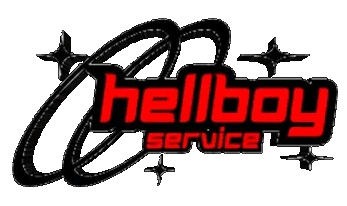Notified by email when this product becomes available
You may also like
- Description
Fecurity BO6/WZ4 Hybrid Chair
INFO: Works on WIN10/11
Works on WIN10/11 Supports Steam / Battlenet / Gamepass
Supports Steam / Battlenet / Gamepass Controller Support
Controller Support StreamProof
StreamProof Comes with a extra Spoofer launcher
Comes with a extra Spoofer launcher  Fecurity is one of the first Hybrid Chair´s its a mix of External & Internal.
Fecurity is one of the first Hybrid Chair´s its a mix of External & Internal.
Aimbot Features:
●Enable Aimbot
●Aim at Shooting
●Aim at Scope
●Visible Only
●Enemy Only
●Draw FOV
●Input Type Mouse / Controller
●Prediction
●Knocked Target
●Target Switch Delay
●Hit Box Priority
●Hit Scan Hitbox Priority
●Edit Hitboxes
●Set Main / Second Aim Key
●Setup FOV Easy / Pro Mode
●Setup Aim Speed Easy / Pro Mode:
EASY Setup:
●Controllable horizontal & vertical amount of degrees per second (0 - 30°).
●Setupable FOV (0 - 15°)
PRO (GRAPH-BASED AIMBOT):
●FOV can be setuped by the depenendency of the distance to target (the FOV changes based on the distance to the target), or by the time (the FOV changes with the aim time).
●Amount of degrees per second can be setuped the same way: by the depenendency of the distance to target (the amount of degrees changes based on the distance to the target), or by the time (the amount of degrees changes with the aim time).
Visuals / ESP Features:
●Enable Visuals
●Enemy Only
●Visible Only
●Player Boxes
●Box Outlines
●Set Out Of View Radius
●Health Bar
●Armor
●Player Skeletons
●Edit Skeleton Thickness
●Set Visuals Distance
●Player Info Nicknames / Distance / Weapons / Ping / Kills / Rank / Team ID
●Enable Ai Bots ESP / Visuals
●Display All Bots
●Show Preffix
●Glow / Outlines
●Fill Outlines
●Visible Only
●Line Width
●Enable Loot ESP / Visuals
●Set Loot Visuals Distance
●Select Loot Category to display ( Ammo / Weapon / Armor / Cash / Supply Box / Contracts / Tac. Usable / Satchel / Other )
Misc Features:
●Override FOV
●Add FOV
●Invisible Opacity
●Enable Radar
●Enable Spotting Effects for Radar
●Set Radar Range
●Remove Recoil ( Use At Own Risk )
●Custom Clantag
●Developer Mode
●Advanced Developer Mode
●Enable / Disable StreamProof Button
Color Editor & Terminal:
●Edit Visuals / ESP Colors
●Edit Ui Menu Colors
●Terminal Console Log